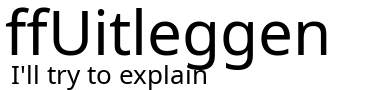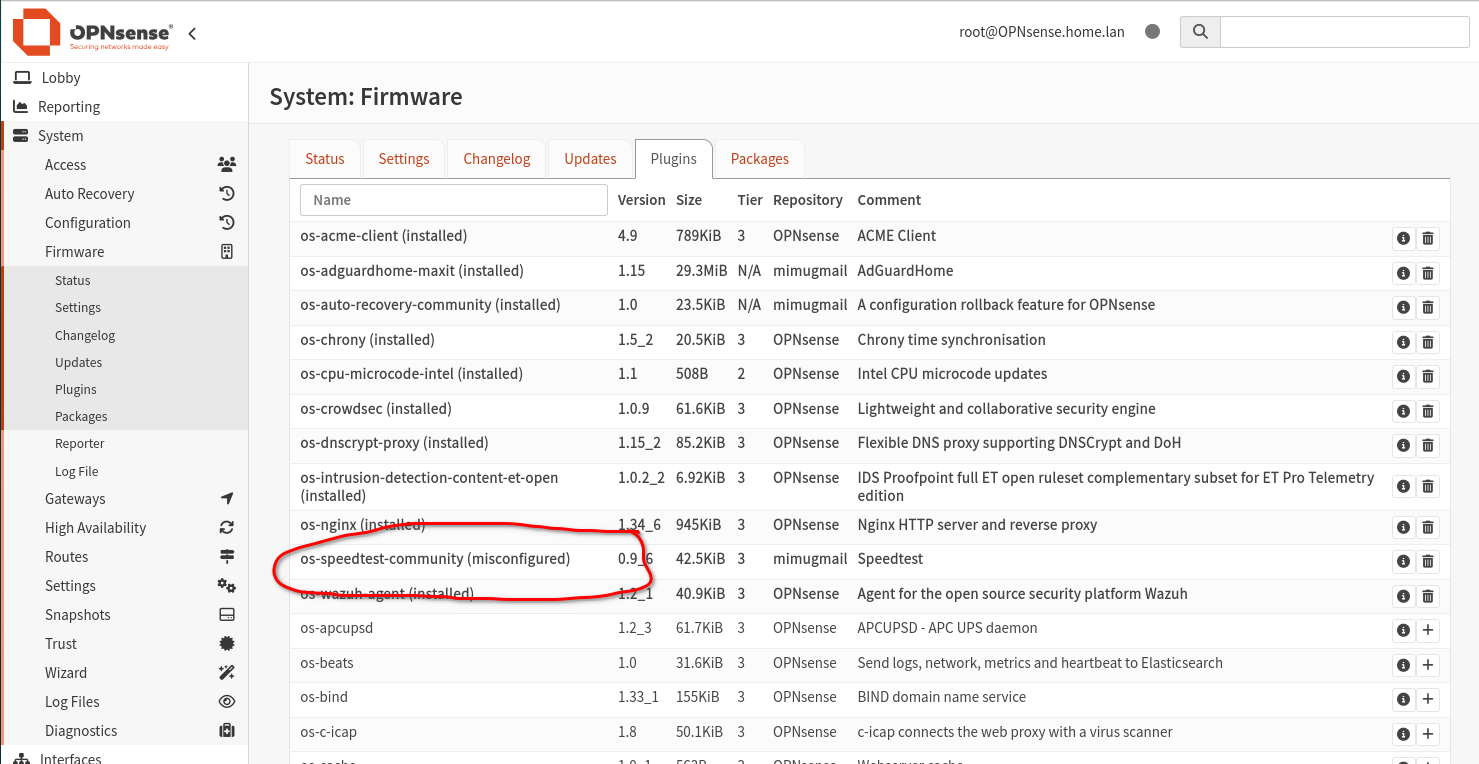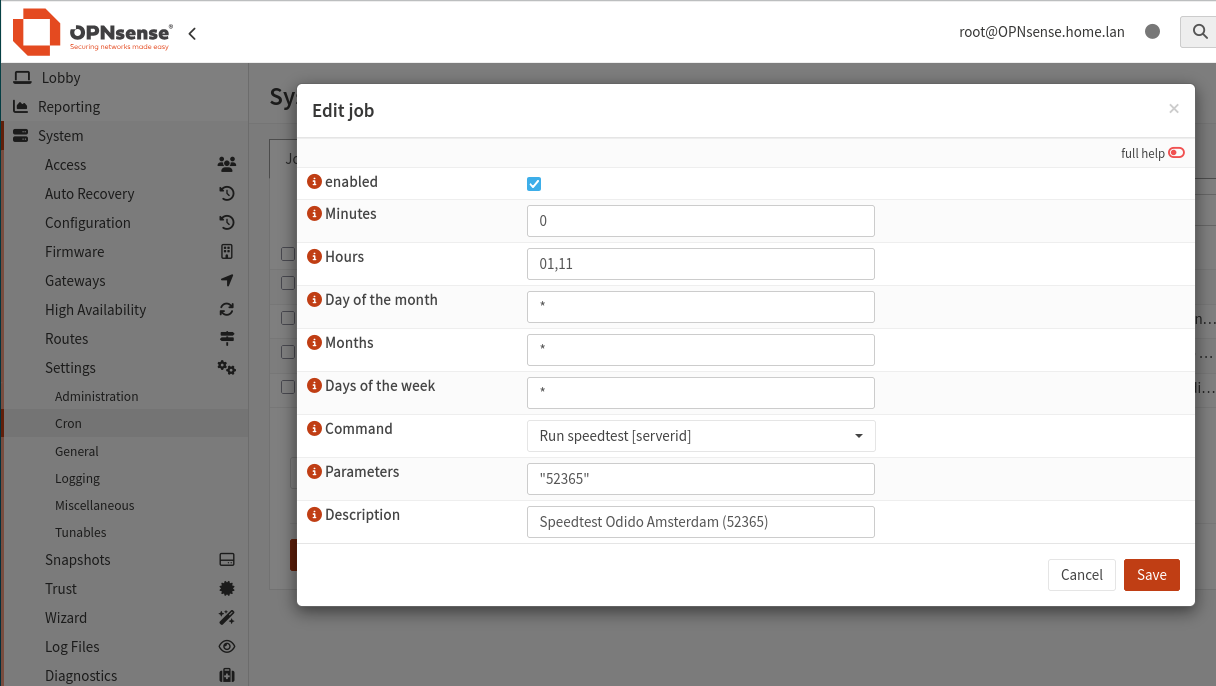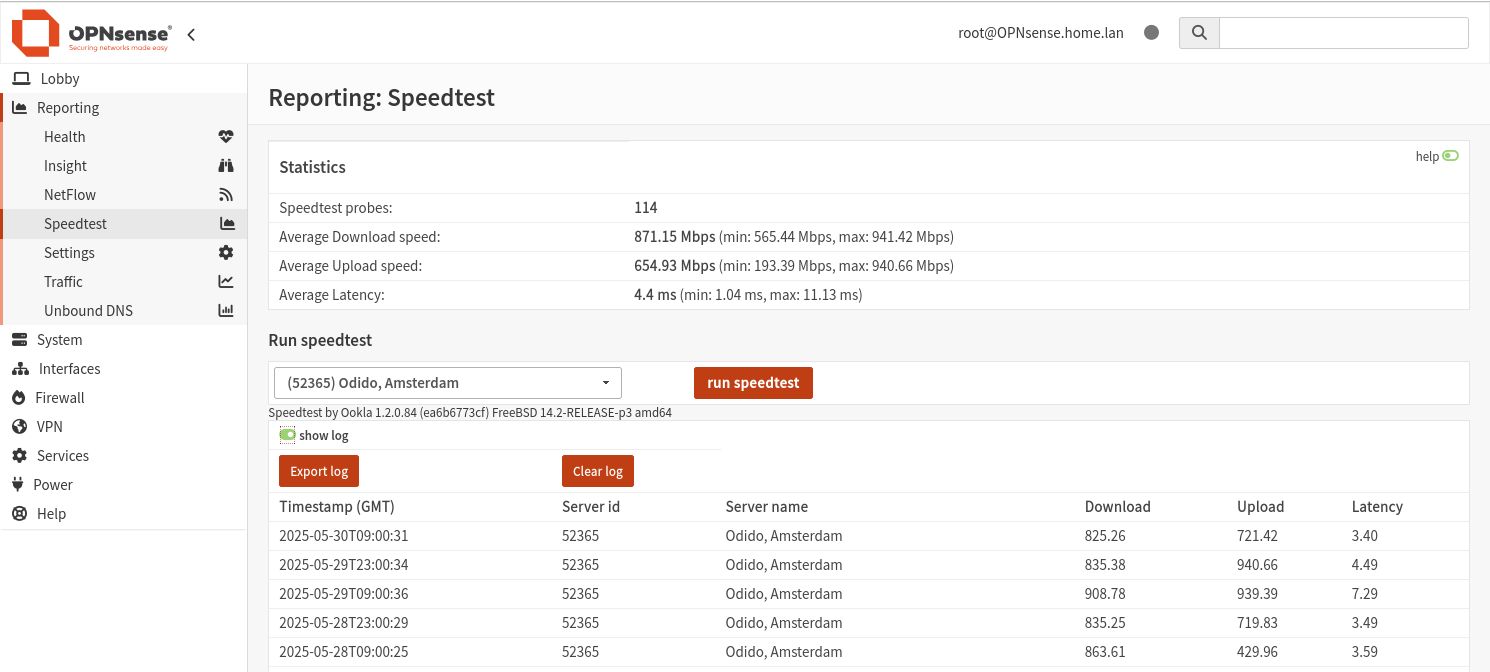Run frequent Speedtest in OPNsense
To be able to use the Speedtest plugin, you need to install the Mimugmail repository:
https://github.com/mimugmail/opn-repo
Then go to System>Firmware>Plugins and install the 'os-speedtest-community' plugin in OPNsense.
Yes, there is a "misconfigured" notice, but everything will work fine :-)
In OPNsense "Reporting > Speedtest", locate desired server and make note of server ID, (the numbers between the brackets in "(#####) Server Name")
go to "System > Settings > Cron" create/edit the speedtest entry.
Set "Command" field to "Run speedtest [serverid]"
Set "Parameters" field to "#####" you dont need to append with "--server"... literally... just the numbers.
Under Reporting>Speedtest you can find the results. Just click on the little "show log" switch.