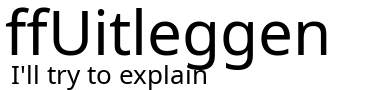Uitgebreid zoeken
Zoekresultaten
totaal 21 resultaten gevonden
DISC: Gedrag en voorkeursstijlen
Heb je wel eens meegemaakt … dat het gedrag van de ander bij jou zorgde voor … dichtklappen of het voelen opkomen van weerstand als gevolg van de hoge assertiviteit van de ander? irritatie vanwege de ongestructureerdheid en breedsprakigheid in de commu...
HAProxy Simple Configuration for local webserver
Parameters for this setup Local webserver is on ip address 192.168.1.200 and uses port 80 Step 1: Define a Real server Name: anything you like to recognize the webserver IP address: The IP address of the internal webserver e.g. 192.168.1.200 Port: 80 ...
Adguard Home communications error to 127.0.0.1#53: connection refused
When you cannot update OPNsense and you see an error in a SSH session when you try to run: root@OPNsense:~ # dig @127.0.0.1 -p 53 google.com dig @127.0.0.1 -p 53 google.com You probably have a wrong binding in the Adguard config file. To solve this issue: ...
Disable IPv6 in OPNSense
Set IPv6 on all interfaces on ' None' and also remove the ' Allow IPv6' vinkje. Remove also the ' Allow IPv6' rule in de firewall rules:
How to enable the HAProxy statistics page in OPNsense
Step 1: Edit Global Settings In the left-hand menu, go to Services , select HAPproxy and then and then Settings. Under the Settings tab, locate the Global Parameters Enable ' Advanced Mode' on the top left of the page Add or modify the following conf...
Adguard settings on OPNsense with Unbound
Under Settings > DNS Settings: OPNsense - Settings / General: Prefer IPv4 over IPv6: Checked DNS Servers: all empty OPNsense - Services DHCPv4 / LAN / DNS Servers: All empty for all Interfaces Unbound Listen Port: 5353 ...
Install RKHunter which is the Rootkit Detection tool.
# Install RKHunter apt install rkhunter curl -y # Configure and Use RKHunter nano /etc/default/rkhunter # if set [yes], daily cron job will be run CRON_DAILY_RUN="" # set email address to receive report REPORT_EMAIL="root" nano /etc/rkhunter.c...
Measure time the TV is ON
To track how long your TV is on in Home Assistant, you can use the template sensor and history statistics integration. Assuming your TV has an entity (e.g., switch.tv or media_player.tv), here's a YAML setup to calculate the time it's on each day. Step 1: Cre...
' Call Service Node' has no entity ID
In that case, if it does not work with any service / entity, it may be something to do with your Home Assistant server connection. The HA server configuration node sets up the WebSocket connection, and this node has settings to capture the HA state and to sav...
Monitor een login Pagina in Uptime-Kuma
Om de beschikbaarheid van een loginpagina te monitoren, moet je controleren of de pagina correct laadt en mogelijk ook testen of het inloggen functioneert. Dit kan worden gedaan door gebruik te maken van HTTP(s)-monitoring in combinatie met een POST-verzoek om...
Private Internet Access Regions
root@Download:~# piactl get regions auto bosnia-and-herzegovina nl-netherlands-streaming-optimized netherlands andorra luxembourg belgium de-frankfurt de-germany-streaming-optimized de-berlin uk-streaming-optimized uk-southampton uk-london uk-manchester liecht...
Adguard home Facebook comments are blocked.
Ga naar Filters > Aangepaste Filter regels en voeg toe: @@||graph.facebook.com^$important
ESPHome code for 7,5 inch Waveshare ePaper Display - Home Automation
# 15-10-2023 Updated the code due to changes in the FordPass Api # Also changes the deep-sleep method. # Made a input_boolean in Home Assistant to be able to prevent deep sleep like: # # prevent_deep_sleep: # name: "Prevent deep sleep" # initial: fa...
🔐 Hoe gebruik je Public en Private Keys in WireGuard?
WireGuard gebruikt public key cryptografie (ook wel "asymmetrische encryptie") om veilige verbindingen op te zetten. Hierbij heb je twee sleutels per apparaat: Private Key (Privésleutel): Deze hou je geheim. Alleen het apparaat zelf mag deze kennen. ...
HowTo Restore a Google Drive backup file in OPNsense
A description on how to use Google Drive backup feature in OPNsense can be found here: https://docs.opnsense.org/manual/how-tos/cloud_backup.html But this is a rather complicated process, so read carefully! You probably already know that you need a P12 key ...
Check external IP address and send a message with Telegram on changes
What This Flow Does This Node-RED flow periodically checks your external IP address and sends a Telegram message if it changes. Every 30 minutes: It checks your current external IP address. If the IP is different from the last recorded one, it:...
How to generate a Sitemap.xml file for Bookstack (Working!)
BookStack does not have a built-in function to generate an XML sitemap (which can be submitted to search engines). However, the BookStack API Scripts GitHub repository contains a PHP script that can be used to generate an XML sitemap for a BookStack instanc...
Run frequent Speedtest in OPNsense
To be able to use the Speedtest plugin, you need to install the Mimugmail repository: https://github.com/mimugmail/opn-repo Then go to System>Firmware>Plugins and install the 'os-speedtest-community' plugin in OPNsense. Yes, there is a "misconfigured" n...
Voorgestelde waarden voor Advanced tab in Unbound
Screenshots staan onderaan deze post. Basisinstellingen voor privacy en veiligheid: Hide Identity: Aan: Verbergt de identiteit van de Unbound-server (zoals het feit dat je Unbound gebruikt) in DNS-responses. Dit is handig voor privac...
Setup os-ddclient for when external IP address changes
Here's a step-by-step guide in English on how to configure os-ddclient in OPNsense to automatically update your Cloudflare DNS records when your external IP address changes (e.g., from your ISP). If you get the concept of this then you should be able to do th...